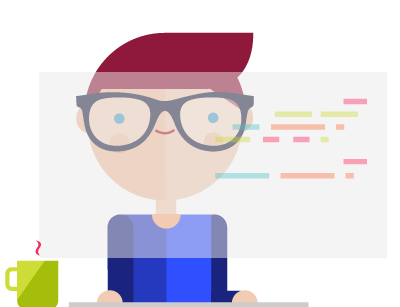1. Try demo
to learn Valid's user experience
- open our demo website and sign in with Google
- start the seed enrollment process
- install Valid app on your device
- register to Time4Mind
- log into the widget with Time4Mind credentials
you will receive an e-mail with a verification code
- input the code and verify
- use a generated OTP to confirm and complete the process